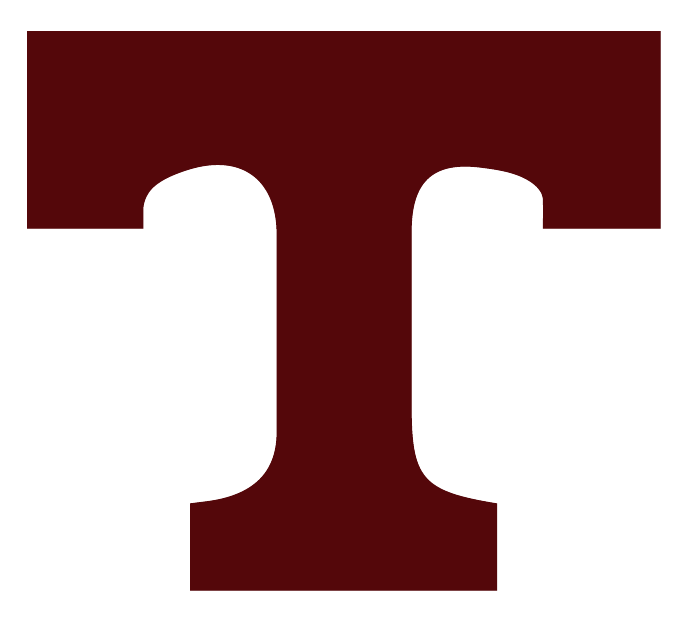MULTIMEDIA TOOLS
Website | www.animoto.com | www.voki.com | |
|---|---|---|---|
Description | Give your students a tool to really demonstrate and enhance their creativity. Animoto is a great tool to use to differentiate the way students present their work. |
| |
Classroom Application and Content Examples |
| ELL and World Languages: students use their Voki to demonstrate proper pronunciation, language vocabulary, conjugation and sentence practice, etc.
| Applications:
Examples Example #1: http://www.thinglink.com/scene/ Example #2: http://www.thinglink.com/scene/ |
Free or Paid | Paid | Free and Paid | Paid |